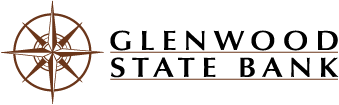Adding your Visa© to Samsung Pay is as easy as snapping a photo.

Simple to Set up. Simple to Pay.
- Make sure your compatible Samsung device* is updated with Samsung Pay
- Take a picture of your Glenwood State Bank Visa with your device’s camera
- Secure it with your fingerprint and backup PIN and you’ll be ready to go
Our Best Security, Built-In.
Samsung Pay transactions are authorized with your fingerprint and use a digital identifier instead of your card number. And even if your phone is compromised, Samsung Knox technology encrypts your card info within a separate, secure data vault.
Convenience and Coverage.
Samsung Pay makes paying with your phone fast, easy, and convenient. Plus, it works almost anywhere you can swipe or tape to pay.* See a full list of Samsung Pay merchants at www.samsung.com/pay

* Available on Galaxy S7, Galaxy S7 edge, Galaxy S7 active, Galaxy S6, Galaxy S6 edge, Galaxy S6 edge+, Galaxy S6 active, Galaxy Note5, and other select Samsung devices, most major carriers and supported cards. See www.samsung.com/pay for complete list and contact your bank or financial institution to verify supported cards.
© 2016 Visa. All rights reserved.