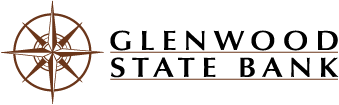Ditch the paper; view your statements electronically!
Get organized and help save the environment with eStatements! View your eStatements in Online or Mobile Banking anytime, anywhere!
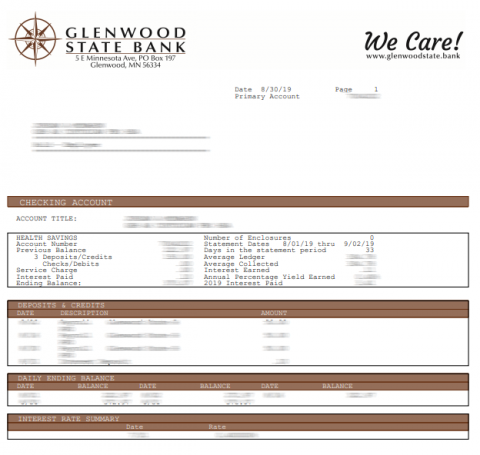
Benefits of eStatements:
- Secure
- Available 24/7/365
- Avoid the monthly paper statement fee
- Accessible through Online or Mobile Banking
- View your statements days before they would normally arrive in the mail
- Reduce the risk of lost or stolen mail
- Cut down on clutter
- Access 18 months of history (builds forward, once enrolled)
Enroll Today!
- Login to Online or Mobile Banking
- Click on one of your Accounts
- Click on eStatements
- From the menu bar on top, select Sign Up/Changes. Use the arrow in front of each account to open up available document, or check box to enroll all available documents
- After making all your selections, click Save Settings at the bottom of list to save your choices
*If some of your accounts are unavailable, it means statements (electronic or paper) are not available for that account type
Access eStatements:
- Login to Online or Mobile Banking
- Click on one of your Accounts
- Click on eStatements (a new window will load)
- Use the dropdown box to select different or multiple accounts
- Click the Download button to view!